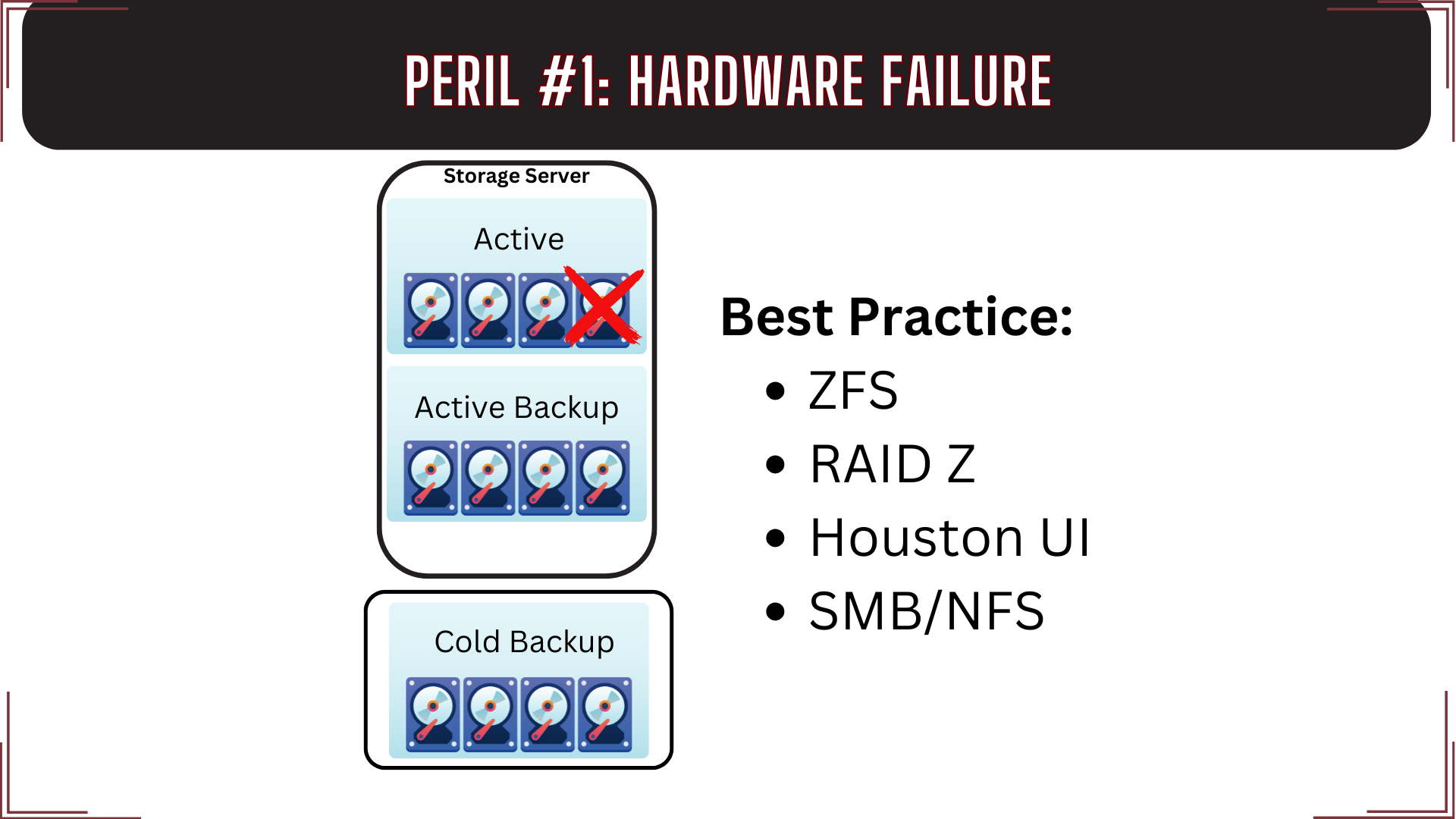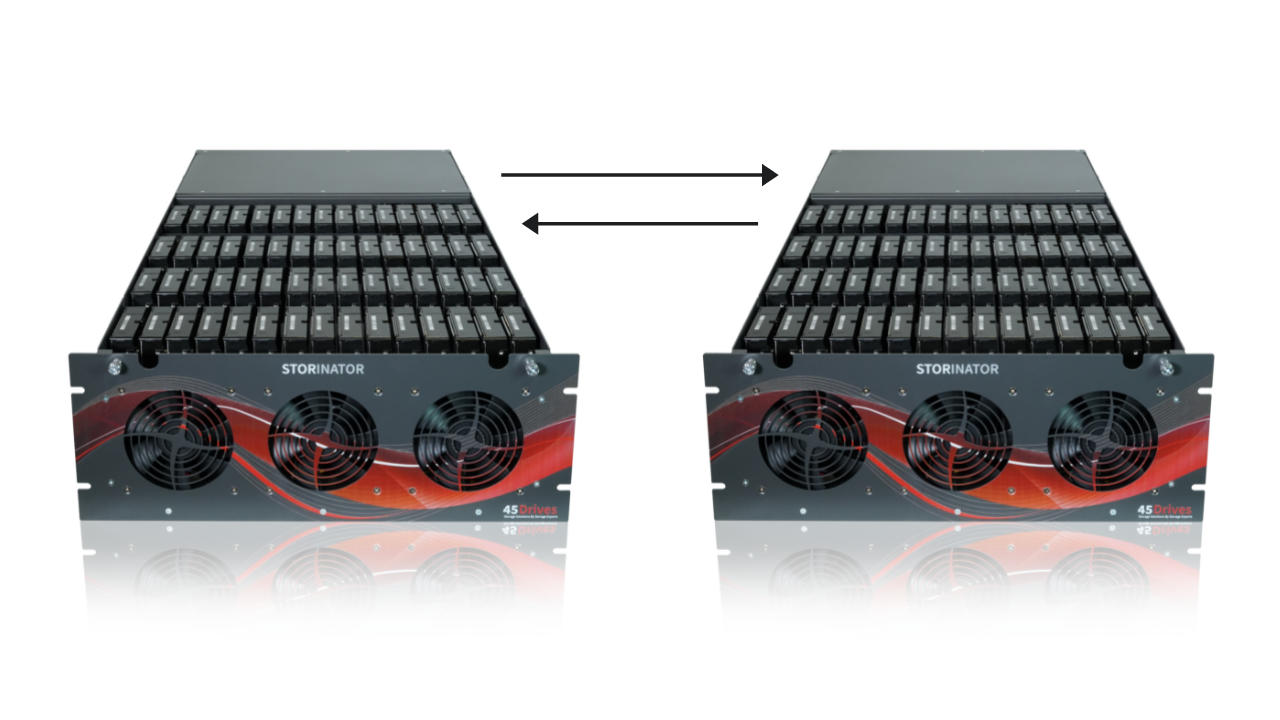Best Practice Storage Architecture for Single Server Backups Using ZFS
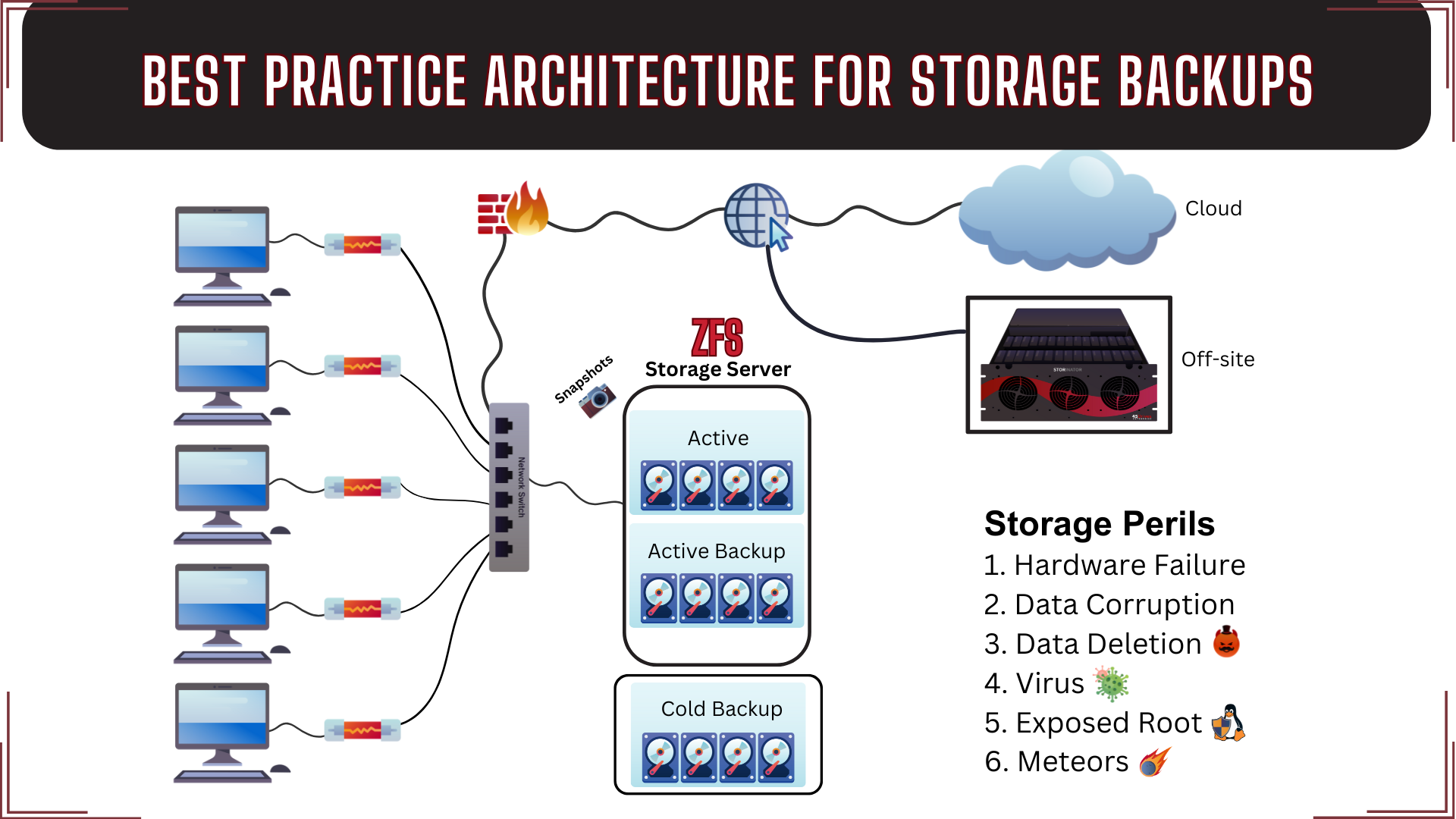
Introduction: Safeguarding Your Data with ZFS
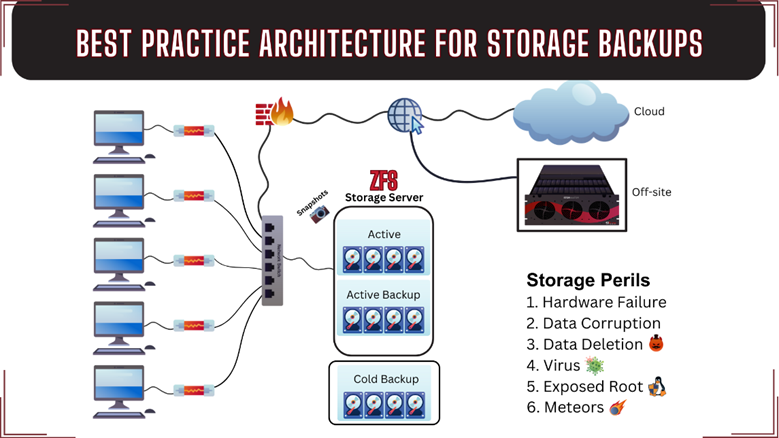
In today’s data-driven world, where decisions and customer experiences are largely shaped by data, protecting that data has become more critical than ever. Data loss, corruption, or breaches can result in severe financial and reputational damage.
For years, 45Drives has designed, configured, and supported enterprise and government agencies’ data storage infrastructures. Through our experience providing tailored solutions, we’ve developed best practices for data storage that apply across various sectors. These best practices, particularly when utilizing ZFS (Zettabyte File System) for single-server, can be instrumental in ensuring reliable and resilient data protection. In our experience, we’ve seen firsthand the challenges businesses face when it comes to data protection and backup strategies.
In this blog post, we’ll explore the key principles behind storage architecture best practices, dive into how ZFS helps safeguard your data, and discuss how you can implement these practices to ensure your data stays secure, redundant, and easily recoverable. These best practices can apply not only to enterprises or government agencies, but also to small-to-medium businesses and home labs.
Why Best Practices in Storage Architecture Matter
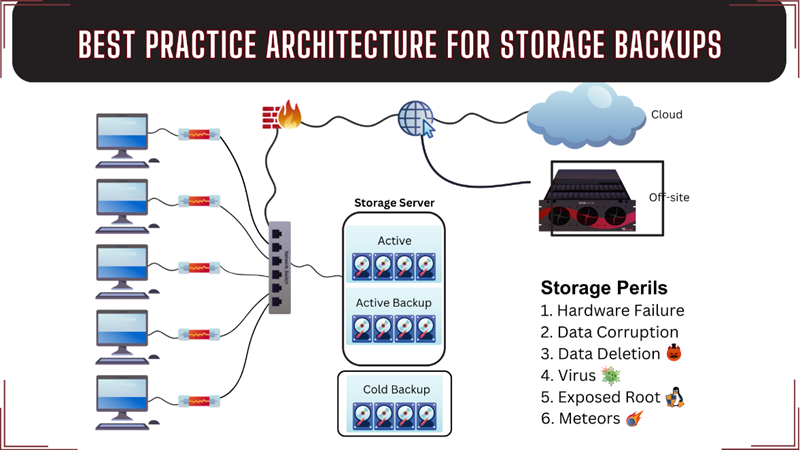
The architecture of your storage system is more than just the physical hardware—it’s about creating a framework that ensures your data is safe, available when needed, and easy to recover in case something goes wrong. When you implement best practices in your storage system, you build resilience into your environment. It means your data is less likely to suffer from risks like hardware failure, data corruption, accidental deletions, or even ransomware attacks.
In simple terms, adopting a best practice approach to storage architecture isn’t just about minimizing risks; it’s about ensuring your business operates smoothly with minimal interruptions. Tools like ZFS, which offer powerful features like redundancy, data integrity checks, and snapshots, play a key role in making this possible.
Understanding Backup Infrastructure
Before diving into implementing best practices, it’s essential to understand how backup infrastructure is laid out. Think of it like a blueprint that provides a clear picture of how everything fits together. Understanding the system’s layout helps identify potential weaknesses and make necessary improvements.
For instance, your backup infrastructure might consist of:
- Server Hardware: You’ll need hardware that’s up to the task, with enough performance and capacity to handle the demands of your backups.
- RAID Configuration: RAID gives you the ability to stripe and duplicate your data, increasing performance and protecting your data in the event of a drive failure.
- ZFS Pools: With ZFS, you create pools of storage that can automatically handle data across multiple disks, making your storage more efficient and reliable.
- Snapshots: ZFS allows you to take snapshots, which are essentially point-in-time backups of your data, so you can restore the system to a previous state in case of an issue.
The better your understanding of this layout, the easier it will be to spot weaknesses or areas where performance can be optimized.
The Perils of Data Storage and How to Overcome Them
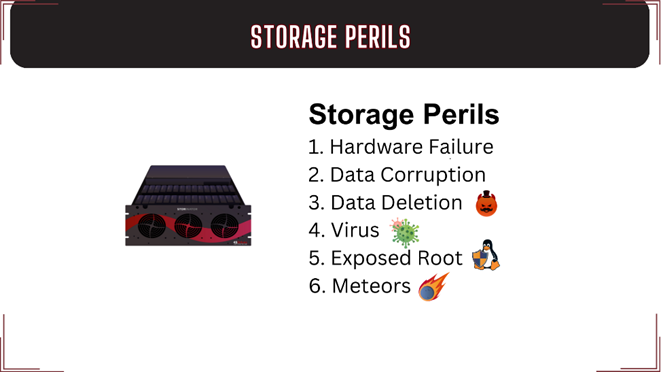
Data storage isn’t without its challenges. From hardware failures to cyber threats, there are several risks that can undermine the integrity, availability, and confidentiality of your data. These three concepts make up the CIA triad—the cornerstone of cyber-security.
- Integrity refers to ensuring that data is accurate and reliable, free from unauthorized modifications.
- Availability ensures that data is accessible when needed, without disruptions.
- Confidentiality protects sensitive data from unauthorized access or disclosure.
Let’s look at the most common threats to data storage—hardware failures and cyber threats—and how ZFS helps mitigate them
Regular maintenance, proactive monitoring, and using the right RAID setup are key best practices to prevent hardware failures from derailing your data protection strategy.
Peril #1: Hardware Failure – A Silent Risk
Hardware failures, whether it’s a hard drive crash or a controller malfunction, are among the most common threats to data integrity. If a drive fails without proper protection in place, it can lead to irreversible data loss.
How ZFS Helps: ZFS helps protect against hardware failures by using RAID-Z, which stripes and duplicates data across multiple disks. If a disk fails, ZFS can automatically retrieve the data from other disks in the array, preventing data loss. Additionally, ZFS has self-healing capabilities, meaning it detects and corrects any data corruption it finds, ensuring that the integrity of your data is always maintained. All of these administrative tasks can be completed inside Houston UI.
For a full explanation of our best practice for preventing hardware failure, check here: https://youtu.be/Dd-Ejtmgj-A?si=puU5jvLs8QlFz9Hw&t=476
Peril #2: Data Corruption – A Hidden Danger
Data corruption can sneak in through various avenues—malware, system crashes, or software bugs. Once your data is corrupted, it can be hard to recover, especially if you don’t have a strategy in place.
How ZFS Helps: ZFS is designed to prevent corruption with built-in checksums. It calculates checksums for every block of data, verifying the data’s integrity as it’s written. If corruption occurs, ZFS detects it and automatically fixes the issue by referencing the correct data from another disk in the system.
Additionally, ZFS uses Copy-on-Write (CoW), ensuring that new data is written to a new location, leaving the old data untouched. This means that even if a write operation fails mid-process, the old data remains safe.
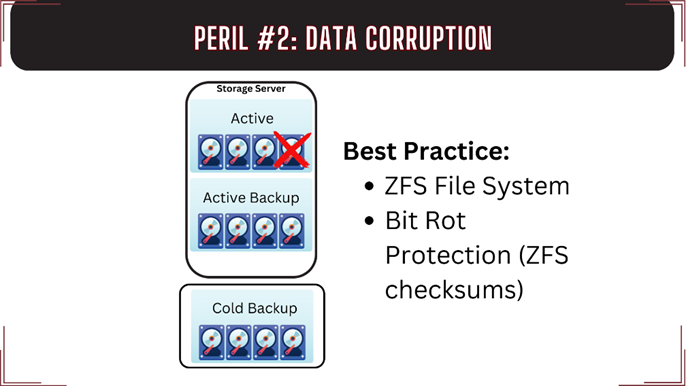
For a full explanation of our best practice for preventing data corruption, check here: https://youtu.be/Dd-Ejtmgj-A?si=eUcKfsGWP1yQ6-Ll&t=832
Peril #3: Data Deletion – Accidental or Intentional
Data can be lost due to accidental deletion or even malicious actions. Without a solid backup and recovery plan, this kind of data loss can be devastating.
How ZFS Helps: ZFS allows you to create snapshots, which are read-only copies of your system at a specific point in time. These snapshots are quick to create and can be used to restore files if they’re deleted by mistake or if they become corrupted.
With snapshot rollback, you can quickly revert your system back to a previous, clean state, minimizing downtime and data loss.
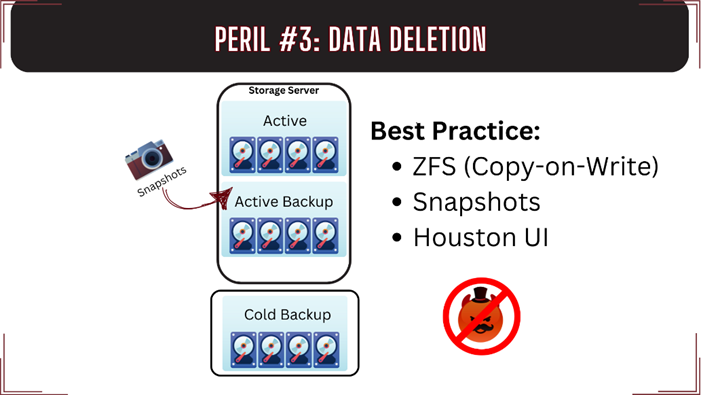
For a full explanation of our best practice for preventing data deletion, check here: https://youtu.be/Dd-Ejtmgj-A?si=rwWSNAOfIHLkeDH5&t=941
Peril #4: Ransomware and Viruses – The Cyber Threats
Ransomware is one of the most prevalent threats to data today. If a system becomes infected, hackers can lock you out of your data until a ransom is paid.
How ZFS Helps: ZFS offers a crucial safeguard through copy-on-write snapshots, which create immutable, point-in-time backups. Unlike traditional backups, these snapshots cannot be altered or deleted by ransomware, ensuring a reliable recovery point in case of an attack.
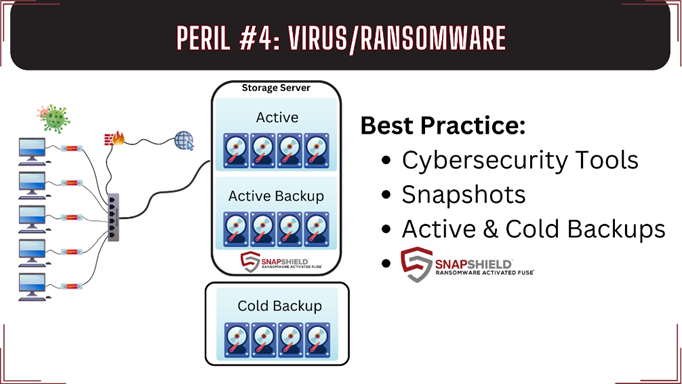
Enhanced Protection with SnapShield: As ransomware tactics evolve, solutions like SnapShield by 45Drives add an extra layer of protection. SnapShield detects suspicious encryption activity—a key sign of ransomware—and locks down snapshots before they can be compromised. Pairing ZFS snapshots with air-gapped backups, strict access controls, and real-time monitoring helps businesses strengthen their defenses against ever-growing cyber threats.
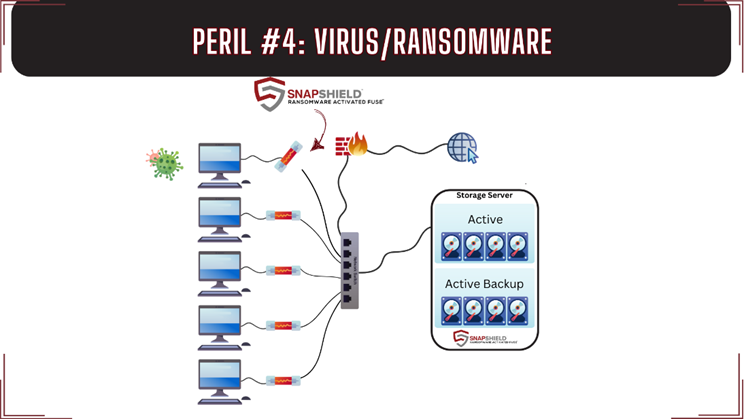
For a full explanation of our best practice for preventing viruses/ransomware, check here: https://youtu.be/Dd-Ejtmgj-A?si=qDjxusluk48ZbldP&t=1149
Peril #5: Exposed Root – Unauthorized Access
An exposed root account is a serious vulnerability, giving attackers complete control over the system. This can lead to unauthorized data access or even total data loss.
How to Protect Against It:
Limit root access to trusted individuals, disable remote root logins, and use secure methods like sudo for administrative tasks. Implement a strong password policy that includes guidelines for password complexity, expiry (how long passwords are valid before they must be changed), lockout (the number of failed login attempts allowed before an account is locked), and password history (ensuring users cannot reuse old passwords). Additionally, enable multi-factor authentication (MFA) for added protection.
Best Practice Tip:
Hardening root access by enforcing MFA and regularly monitoring system logs helps reduce vulnerabilities. Additionally, follow the least privilege principle to ensure that only necessary permissions are granted.
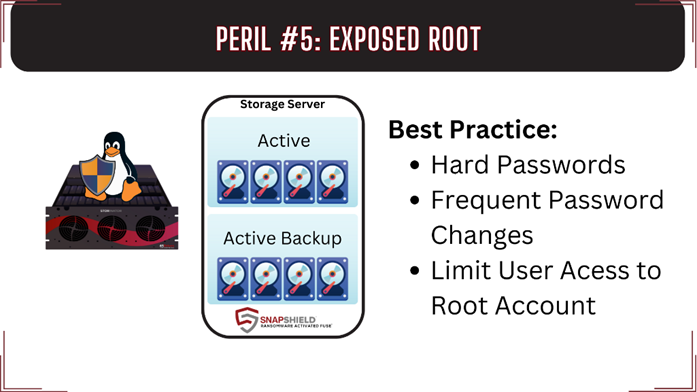
For a full explanation of our best practice for preventing an exposed root, check here: https://youtu.be/Dd-Ejtmgj-A?si=sYHi8t-I52wBJCl5&t=1429
Peril #6: Natural Disasters – A Rare but Real Threat
While rare, natural disasters like earthquakes, floods, or even meteor strikes can impact your infrastructure and lead to significant data loss.
How to Prepare: To mitigate this, consider using geographically diverse off-site backups or integrating cloud backups into your disaster recovery plan. Off-site backups provide essential redundancy, ensuring your data remains safe even if your primary location is affected. Cloud storage offers a reliable off-site solution, allowing businesses to maintain data availability and continuity during unforeseen events.
Having a comprehensive disaster recovery plan in place, along with regular tests and updates, ensures you can recover quickly in case of an extreme event.
(Note: We’re using a meteor strike as a metaphor for unexpected natural disasters like earthquakes, floods, and fires.)
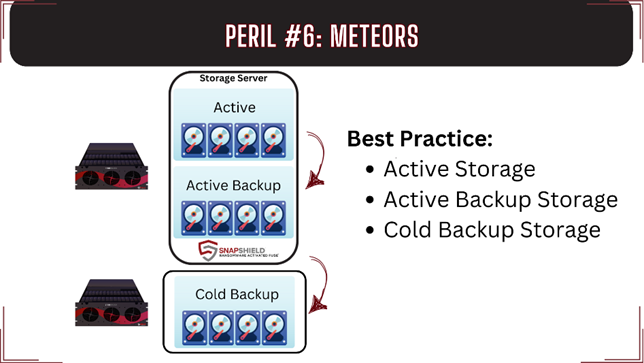
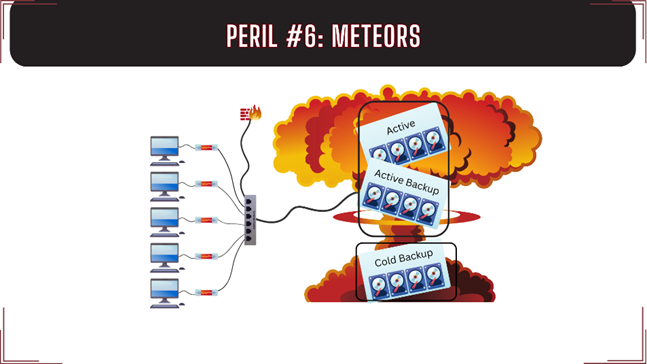
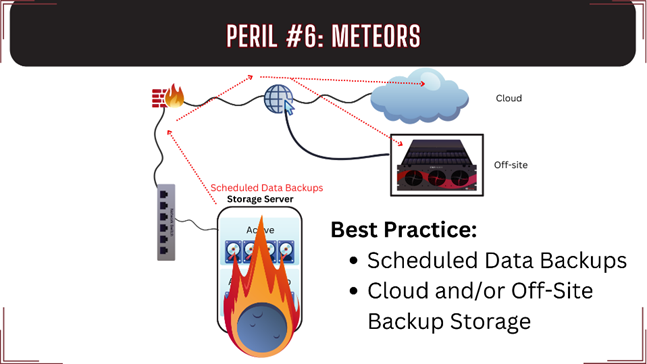
For a full explanation of our best practice for preventing metaphorical meteor strikes, check here: https://youtu.be/Dd-Ejtmgj-A?si=22O5e62SmIPKCzzP&t=1488
Conclusion: Future-Proofing Your Data with ZFS and Clustering
Implementing best practices for storage architecture, particularly with ZFS, can make a world of difference when it comes to protecting your business’s data. ZFS offers powerful features like self-healing, snapshots, RAID-Z configurations, and SnapShield to safeguard your data against common storage threats, from hardware failures to ransomware.
While ZFS provides exceptional performance and reliability for single-server setups, as your business grows and data demands increase, transitioning to a clustered storage solution, such as Ceph, becomes a natural next step. Ceph clustering enhances scalability, redundancy, and high availability, ensuring your data protection framework adapts to your evolving needs. Clustering offers even greater resilience, securing your data across multiple nodes, reducing downtime risk, and ensuring continuous access to critical information.
By following these best practices, you not only ensure the integrity of your data but also provide your business with a robust framework for data protection, resilience, and recovery. As data continues to play a pivotal role in modern business, investing in a solid storage architecture will offer enhanced security and peace of mind—whether you are utilizing ZFS for single-server backups or scaling up with Ceph clustering.
Want to watch the full-length best practice architecture video for single-server backups? Check it out here: https://www.youtube.com/watch?v=Dd-Ejtmgj-A
Ready to optimize your single-server backups with ZFS?
Download our ZFS E-BOOK today to learn more about how ZFS can enhance your data protection and management strategies.
Looking to scale with clustering?
Explore how Ceph clustering can take your storage solution to the next level by downloading our Clustering Digital Guide. This comprehensive guide will walk you through the steps to implement clustering, ensuring scalable, reliable, and future-proof data management.